Folyeo Support
Get the Answers You Need: Learn More About Folyeo Here
In this FAQ section, we will answer some of the most commonly asked questions about Folyeo.
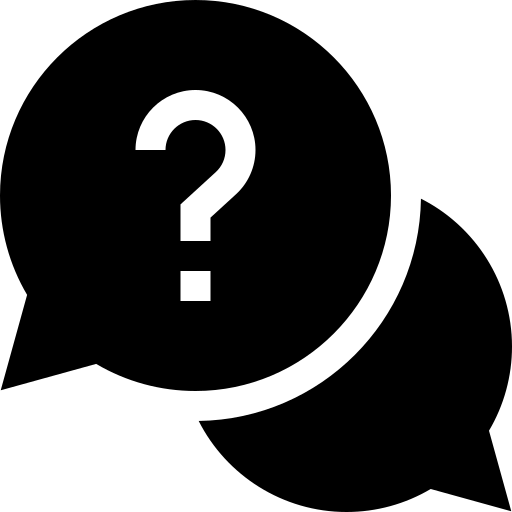
FAQ’s
Find answers to your most pressing questions.
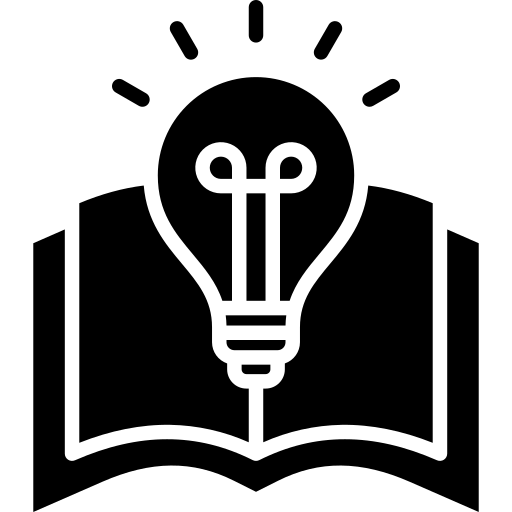
Knowledge Hub
Find answers to your most pressing questions.
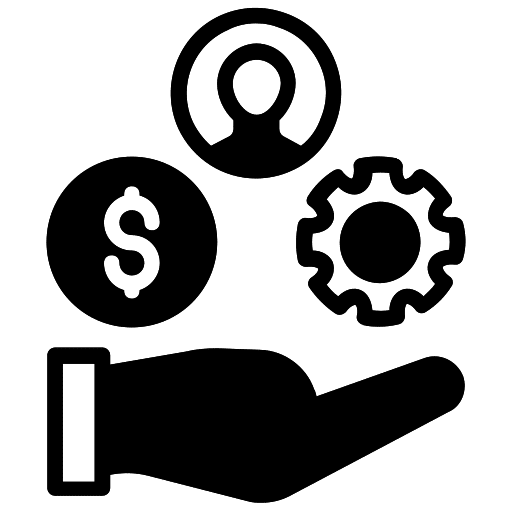
Business Resources
Find answers to your most pressing questions.
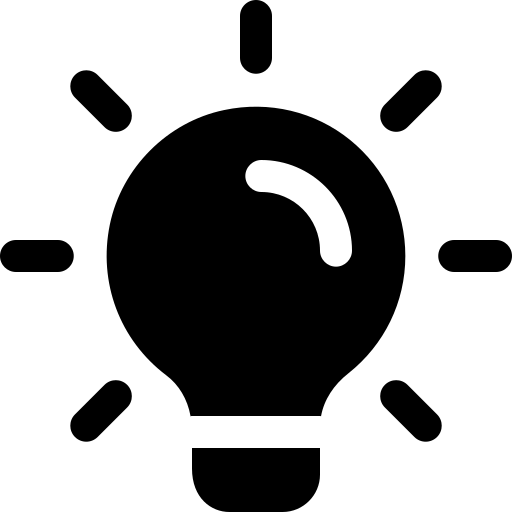
Expert Tips & Advice
Find answers to your most pressing questions.
What is Folyeo?
Folyeo is a smart platform designed to simplify the client management process for service providers. It automates tasks like booking, payment processing, and communications, saving you time and streamlining your business operations. Folyeo helps service providers, such as designers and consultants, showcase their services, attract clients, and manage their workflow effortlessly. With Folyeo, you can focus more on your expertise and less on administrative tasks, offering your clients a seamless experience from start to finish.
How Does Folyeo work?
Folyeo works by integrating with your calendar to manage schedules, payments and appointments. Once set up, you can view all of your upcoming meetings in one place and easily keep track of which ones you need to prepare for.
Beyond scheduling, Folyeo helps you stay connected with clients through automated email communications, including personalized newsletters and follow-up emails. It allows you to collect feedback via surveys and keeps all your client information organized and secure in one place, making your workflow more efficient and streamlined.
How Much Does Folyeo cost?
Folyeo is forever FREE to use and enjoy. However, if you would like more functionalities such as integration with payment portals, sms alerts, or newsletter integration, you can subscribe from 39.00 USD/month.
What are the Features of Folyeo?
Folyeo offers a variety of features to help you manage your business, including:
- A central dashboard to view all of your upcoming meetings
- Integration with your calendar and other management tools
- Easy scheduling and rescheduling of client appointments
- Payment processing and invoicing for appointments and digital products
- Newsletter functionality with posts on your profile
- A professional online showcase of your products and services
How do I get started with Folyeo?
To get started with Folyeo, sign up for a free trial at our website. Once you’ve created an account, you’ll be able to start using all of Folyeo’s features right away.
How can Folyeo help my business?
Folyeo was designed for professional consultants, coaches, startups, and solo entrepreneurs. It offers a variety of features that can help you run your business more efficiently. It’s a bundled solutions platform that can help you cut down on administrative tasks and enhance client communication. If you’re looking for a tool to help you streamline your business, Folyeo is the perfect solution!
Does Folyeo work better than my current calendar app?
Folyeo offers features that other calendar apps don’t have. For example, its integration with your calendar makes it easy to track meeting requests, and you can take payments for client consults or digital products. In addition, you have a full customised profile to showcase all of your offerings along with your newsletters.
To get ahead of the competition, use Folyeo!
What if I have questions while using Folyeo?
If you have any questions while using Folyeo, our customer support team is always happy to help. You can reach us by email at [email protected]. We’re here to help you make the most of Folyeo and run your business more efficiently!
Google Calendar
When starting out with Folyeo, one of the first steps is to connect your existing Google Calendar account to your Folyeo account. This integration makes it easy to create activities on the go from your calendar or vice versa, to manage your events and share them with your clients.
And if you want to keep all the data in sync between Folyeo and Google Calendar, then check out this guide for a seamless integration.
Payment via PayPal
Connecting a PayPal Business account to Folyeo account enables customers to pay for their bookings using their PayPal conveniently.
PayPal is an excellent choice for international customers in countries where Stripe isn’t yet available, or credit card use is less common. PayPal for business support is extensive, and you can see a list of supported countries on PayPal’s Global page.
Check out this guide for Folyeo integration with a PayPal Business account.
Didn’t find exactly what you’re looking for or have a question?
We’re here to help. Our team offer email support Monday to Friday and we always try to reply to you within 48 hours.

Email with our support team
By submitting this form, you agree to our Terms & Privacy Policy.